Why Color Gamut is not 100%?Updated 16 days ago
What Is Color Gamut?
When discussing color gamut, we refer to the range of colors that a specific display device or color space can render, which is typically defined using a color model or color space (such as sRGB, Adobe RGB, and others). The colors displayed will vary depending on the coverage of the color gamut. Many monitors may support different gamuts, which means you may see distinct colors even when displaying the same image.
Different color spaces have different coverage on the gamut horseshoe, but there is overlap. sRGB is a subset of Adobe RGB and DCI-P3, covering about 70% of Ad`obe RGB and 86% of DCI-P3, but it cannot display wider greens or more vibrant reds. Adobe RGB and DCI-P3 partially overlap, with Adobe RGB emphasizing greens and DCI-P3 excelling in reds and yellows.
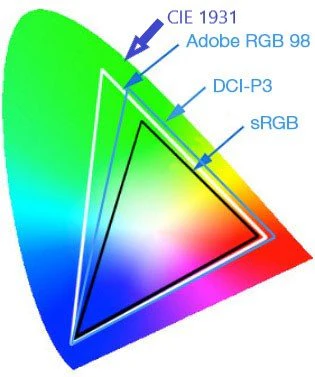
How Is Color Gamut Measured?
Mastering the correct method for measuring color gamut can prevent most measurement errors.
- Monitor Warm-up:
- Power on the monitor for 1 hour to stabilize color performance.
- Disable Auto-Brightness:
- Turn off ambient light sensors and dynamic contrast features.
- Lighting Control:
- Maintain neutral ambient lighting (500-600 lux; avoid direct glare).
- Calibration Steps:
- Install the official software (e.g., SpyderX Pro/CalMAN).
- Attach the colorimeter to the designated screen area, ensuring full contact.
- Follow the on-screen prompts for white point calibration (D65 standard recommended).
Why Color Gamut is not 100%?
The percentage of color gamut is relative to a standard (e.g., sRGB, Adobe RGB), so a monitor that doesn't reach 100% may be because it covers a different standard. For example, a monitor may cover 100% sRGB but only 80% Adobe RGB.
If a monitor is designed to conform to a specific color gamut standard, its coverage within that standard will generally approach 100%. However, achieving an exact 100% can be challenging due to factors such as measurement tolerances or hardware limitations, often resulting in a color gamut coverage of approximately 97% to 99%.
If the color gamut isn't reaching 100% due to hardware limitations, it could be caused by one of the following reasons.
- Backlight Spectrum Defects
- Technical Cause: Excessive blue peaks in LED backlights.
- Typical Performance: Struggles with Adobe RGB Reds.
- Color Filter Efficiency
- Technical Cause: Low light-filtering efficiency in LCDs.
- Typical Performance: sRGB coverage stalls at 90-95%.
- Driver IC Precision
- Technical Cause: 8-bit + FRC dithering errors.
- Typical Performance: Color banding reduces effective gamut.
What Other Ways Improve Color Accuracy?
Getting accurate colors on your screen is simple. Calibrate your monitor and adjust basic settings like brightness and contrast. Make sure your setup stays updated. These small steps will improve the accuracy of your display. Here's a quick guide to help you adjust everything easily.
- Calibrate your monitor with tools like colorimeters.
- Apply ICC color profiles for your device.
- Adjust monitor settings (brightness, contrast, color temperature).
- Upgrade to a monitor with wide color gamut support.
- Work in consistent, neutral lighting conditions.
- Keep GPU and monitor firmware updated.
- Check colors on multiple devices or outputs.